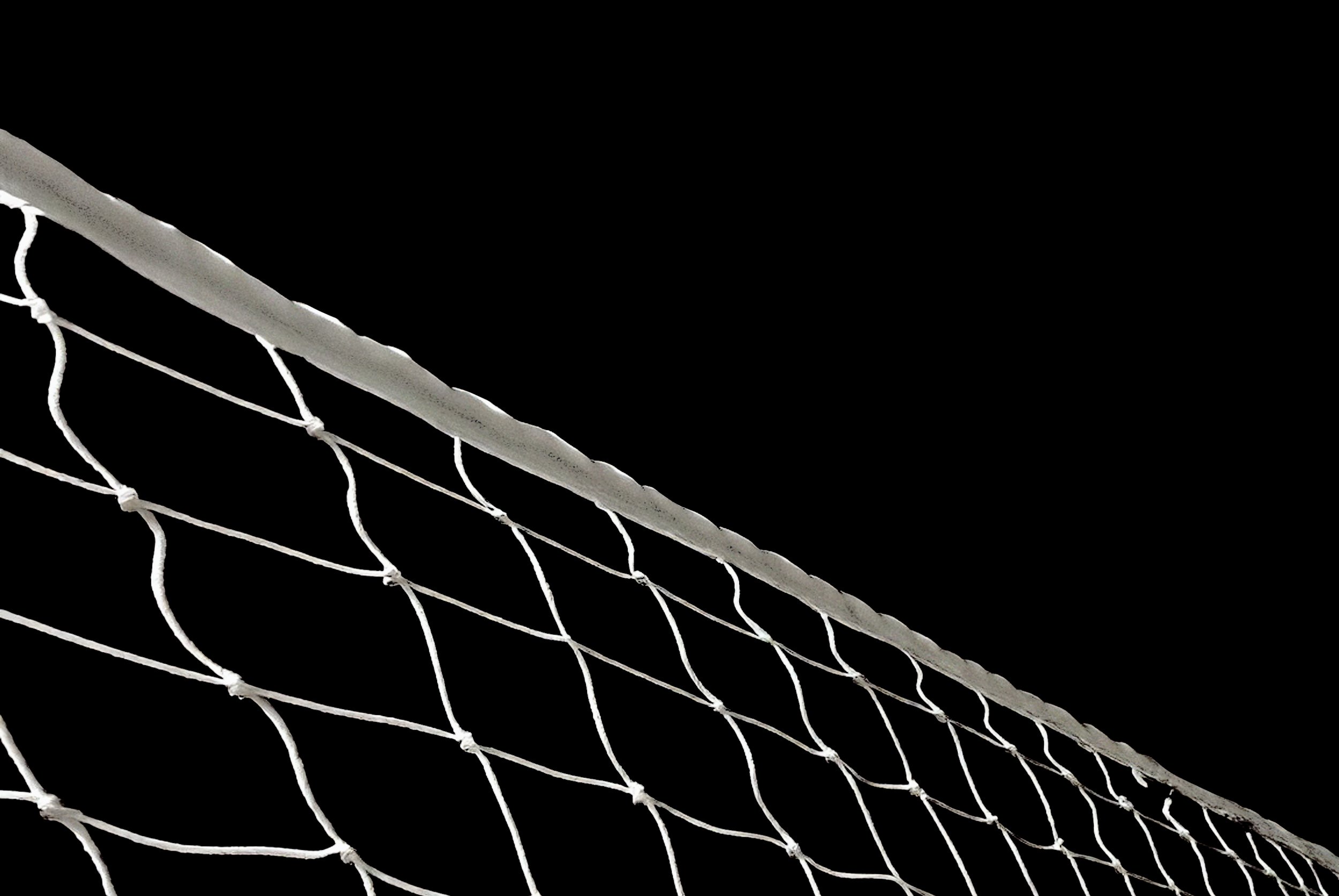
TO REPORT YOUR ABSENCE
Would you like to report your absence?
Access the confirmation email from “scheduling@acuityscheduling-mail.com” or the confirmation SMS and click on the “Modify/cancel appointment” button. On the page that will load, click on the date to cancel. Then select “Cancel”. A confirmation email will then be sent to you.
Have you created your account on Acuity?
You will be able to consult the season schedule and make changes to it. Here is the link to access it: https://fr-fr.acuityscheduling.com/login.php.
Do you want to create your Acuity account?
Please click the Edit/Cancel Appointment button in the confirmation email from “scheduling@acuityscheduling-mail.com”. Then click on the “Create an account” button.
Can't find the confirmation email and don’t have an account to retrieve your registrations?
Please send an email to absence@volley-boreal.net with your name, email address, and the dates of your absences.
Want to reactivate a registration?
Please send an email to absence@volley-boreal.net with your name, email address, and the dates of your absences.
